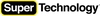OWC Thunderbolt 3 Dock (Space Grey)
Through a single cable the OWC Thunderbolt 3 Dock brings an unprecedented combination of ports, convenience, and power to your Thunderbolt 3 equipped Windows PC or Mac. Bring functionality back to your notebook. Quickly access all of the displays and peripherals at your desk while minimizing desk clutter. Charge your computer and all of your mobile devices simultaneously. Connect and make any shared workspace feel like home. Welcome to your new world of connectivity.
Connect. Work. Disconnect. Go.
The days of only working at your desk are gone. We're always on the move bouncing between desks, meetings, and sofas – often in a hurry. With a single connection to your notebook computer, the OWC Thunderbolt 3 Dock makes coming back to your desk to work and leaving your desk to run to a meeting, a much quicker endeavour.
The right ports, right where you need them
With its 14 ports of connectivity thoughtfully placed, the OWC Thunderbolt 3 Dock delivers convenience while keeping desktops clutter–free. The docking station's front is designed for the easy connection of your portable devices, headphones and media cards, while the rear features a multitude of ports for your static devices so cables stay out of sight.
Front-facing ports:
- 1 x USB-C (USB 3.1 Gen 2) port
- 1 x USB-A (USB 3.1 Gen 1) port
- 1 x SD card reader slot
- 1 x microSD card reader slot
- 1 x Combo in/out audio jack
Rear-facing ports:
- 2 x Thunderbolt 3 (USB-C) ports
- 1 x Mini DisplayPort 1.2
- 4 x USB-A (USB 3.1 Gen 1) ports
- 1 x Gigabit Ethernet
- 1 x S/PDIF digital audio output jack
Power to the ports.
Your power adapters in your bag! The OWC Thunderbolt 3 Dock provides 85W of power to your computer via the Thunderbolt 3 connection and has multiple high-power USB ports to charge your mobile devices. The days of searching for your power adapter are officially over.
Thoughtful design – inside and out
Carefully chosen ports and functionality bring a new world of possibilities to your desktop, but also the OWC Thunderbolt 3 Dock is built to last. A seamless design wrapped in a single piece of aluminium brings a rugged exterior to endure your day-to-day, while maintaining a stylish design that complements any workspace.
Includes:
- OWC Thunderbolt 3 Dock
- 0.5 m (18 inches) Thunderbolt 3 cable (5A)
- Power cable
- Quick Start Guide
- User Guide (download only)
- Condition Grading
- Keyboard Layouts
- How much Memory do I need?
- How much Storage do I need?
- Returns
Excellent - This unit is in perfect condition with no cosmetic damage and in perfect working order.
Very Good - This unit has light signs of wear, no major dents or scratches and is in perfect working order
Good - This unit may have visible signs of daily wear, scratches and imperfections. The unit is in perfect working order.
New - This is a new, sealed and unopened product. VAT will be charged at 20%.
Open Box/Like New - The unit has been removed from the box and is in perfect condition. It may be a returned purchase and hasn’t been repaired in anyway.
*All products are in perfect working condition unless otherwise listed. If you need any extra information about a device, please get in touch.
Unless a description states otherwise your device will have a UK keyboard layout.
Sometimes we sell devices with the US style layout. They have a few minor symbols in different positions, and a smaller Return/Enter key. Everything will still work and is still accesible - and some people even prefer it.
MacBook or iMac
Memory or RAM is your device’s short term memory. It effects things like how much you can access and have open at once.
Which one are you?
4GB - I'm a light user, I browse the Internet, check emails and work in the cloud.
8GB - I'm an average user. I do light tasks as well as photo editing and DJ’ing.
16GB - I'm a power user. I do heavy tasks like Video Editing and Music Production.
MacBook or iMac
A Hard Drive (HDD) or Solid State Drive (SSD) holds all your documents, music, movies and images. It's easier just to call it storage!
Which one are you?
128GB - I’m a light user, most of my files are kept on iCloud, DropBox or Drive.
256GB or 512GB - I’m an average user, I store docs, photos and music on my Mac.
1TB - I’m a power user, I have lots of videos and raw project files.
What if I need to return it?
Its simples. You have 14 days from receiving the goods to tell us about a return. All you have to do is get in touch and we walk you through the process.
(for a standard return shipping is non refundable)
Condition Grading
Excellent - This unit is in perfect condition with no cosmetic damage and in perfect working order.
Very Good - This unit has light signs of wear, no major dents or scratches and is in perfect working order
Good - This unit may have visible signs of daily wear, scratches and imperfections. The unit is in perfect working order.
New - This is a new, sealed and unopened product. VAT will be charged at 20%.
Open Box/Like New - The unit has been removed from the box and is in perfect condition. It may be a returned purchase and hasn’t been repaired in anyway.
*All products are in perfect working condition unless otherwise listed. If you need any extra information about a device, please get in touch.
Keyboard Layouts
Unless a description states otherwise your device will have a UK keyboard layout.
Sometimes we sell devices with the US style layout. They have a few minor symbols in different positions, and a smaller Return/Enter key. Everything will still work and is still accesible - and some people even prefer it.
How much Memory do I need?
MacBook or iMac
Memory or RAM is your device’s short term memory. It effects things like how much you can access and have open at once.
Which one are you?
4GB - I'm a light user, I browse the Internet, check emails and work in the cloud.
8GB - I'm an average user. I do light tasks as well as photo editing and DJ’ing.
16GB - I'm a power user. I do heavy tasks like Video Editing and Music Production.
How much Storage do I need?
MacBook or iMac
A Hard Drive (HDD) or Solid State Drive (SSD) holds all your documents, music, movies and images. It's easier just to call it storage!
Which one are you?
128GB - I’m a light user, most of my files are kept on iCloud, DropBox or Drive.
256GB or 512GB - I’m an average user, I store docs, photos and music on my Mac.
1TB - I’m a power user, I have lots of videos and raw project files.
Returns
What if I need to return it?
Its simples. You have 14 days from receiving the goods to tell us about a return. All you have to do is get in touch and we walk you through the process.
(for a standard return shipping is non refundable)